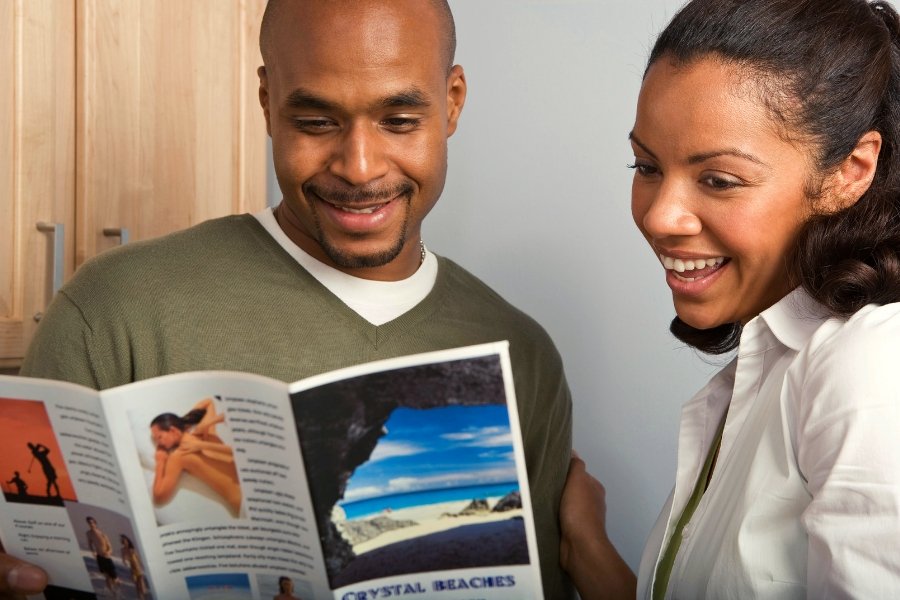If we told you there was a cost effective way to utilize print marketing for your Las Vegas business, share important information, and highlight your design skills all in one fell swoop, would you believe us? Better get believing, because brochures check all three boxes! The best brochure for your business is one which is visually appealing, chock full of info, and is affordable to mass-produce. Brochures have been around for decades for their public appeal, and the best part is you can design and print them from your own home. Your favorite Las Vegas printing experts are here to share all you need to know on how to create the best brochure for your business.
Brochures can further your business’ reach with a single page
One of the biggest caveats to print marketing is getting enough information across with a single ad. With brochures, you never need to worry about this! When an individual picks up your brochure, they know they’re there to learn – be it about new products, existing services, or your companies’ beliefs. As they can be printed at home using standard paper (we recommend a high-quality thick stock, but in a pinch standard paper will do), they’re extremely cost effective and can be mass-produced with even the most basic of home or office printing equipment. Effective brochures contain a mixture of graphics which both relate to your business and are visually engaging and text information. They’re a great way of saying ‘hey, this is us and here’s what we do!’ without being boring or too short. Brochures are a snapshot of your company, neatly folded into a three-part sleeve.
All great print marketing begins with a beautiful graphic design
You don’t need to have gone to design school to master brochure creation. While the aid of a program such as Photoshop is great to have, you can start off your marketing with the uber-basic Microsoft Word. Creating brochures in Word isn’t tricky, as all you need to do is set it to three columns with a horizontal landscape. Type in the information, space it evenly, print on quality colored paper, and your printed brochure is ready to head out into the Las Vegas market! With Photoshop, you take a bit more time setting up the template and typing in the information, but the end result is a much more polished graphic design. To start, create a file with 8.5×11” (standard printing paper) sizing. Add ‘bleed’, otherwise known as the no-fly zone around the edges in case your printer cuts out, 0.25 inches in from the edge of the template. Cut the page into three even sections by dragging one corner down to the bottom equally and copying it three times over, and start layering. Photoshop works solely through layers, so remember each one you lay down, such as your background pattern and divider graphics, will lay on top of one another. With the text tool, you can add in your information as needed. Once you’re done, export to a high-resolution PDF and run it straight to your home or office printer!
Quality over quantity matters with any Las Vegas printing project
With the hustle and bustle which is Las Vegas’ business competition, having a brochure which really stands out is key. Yes, you can mass-produce trifolds on your home printer, but nothing beats a crisp glossy brochure run on high-quality paper stock. To get the biggest bang for your buck, leave a good impression with the best materials you can get while staying within your budget. Better paper means a better output, but so does better ink and toner. Making sure you stick with brand-name ink cartridges for your machine and keeping your printer well maintenanced will ensure you leave customers with your name on their mind. Contact Vegas Ink and Toner for any and all of your printing needs at 702.850.7703!